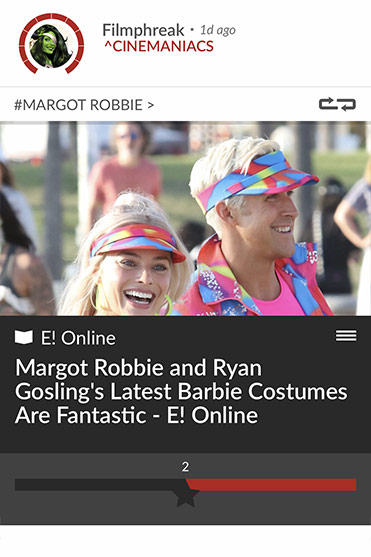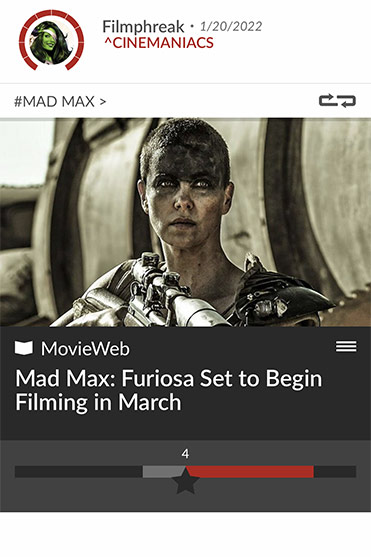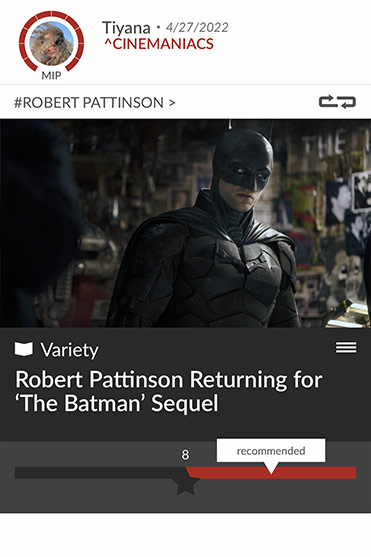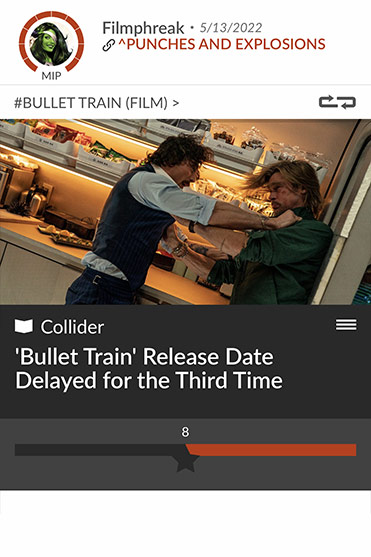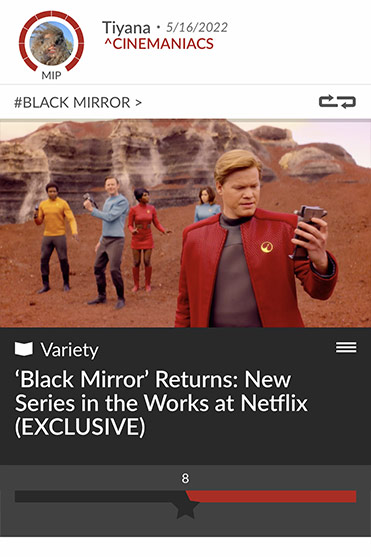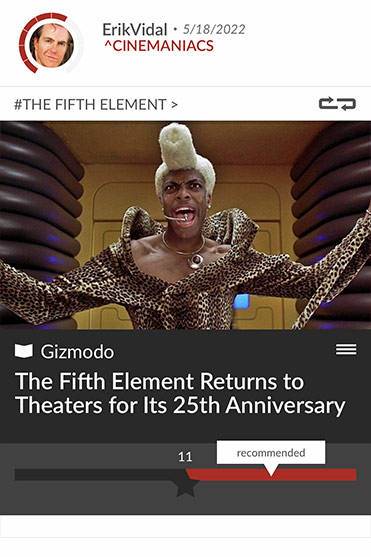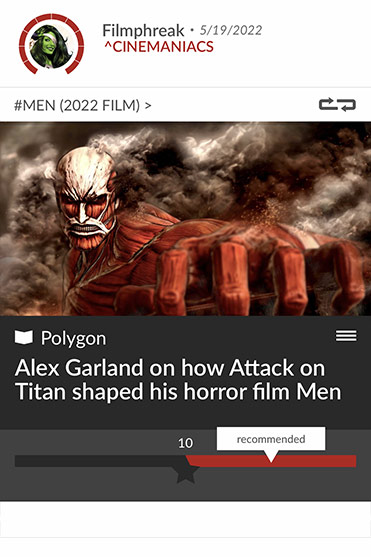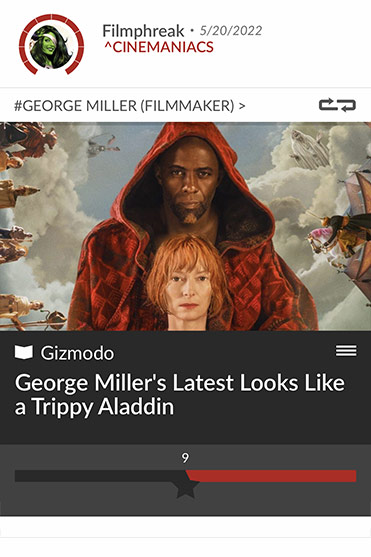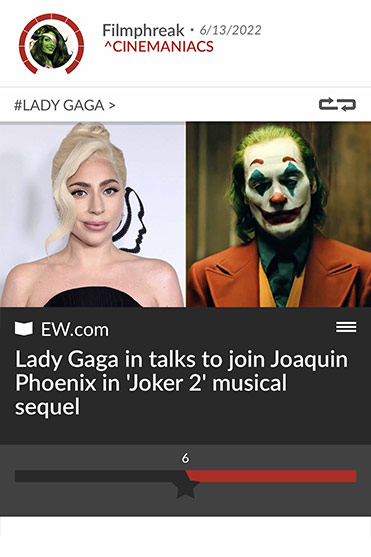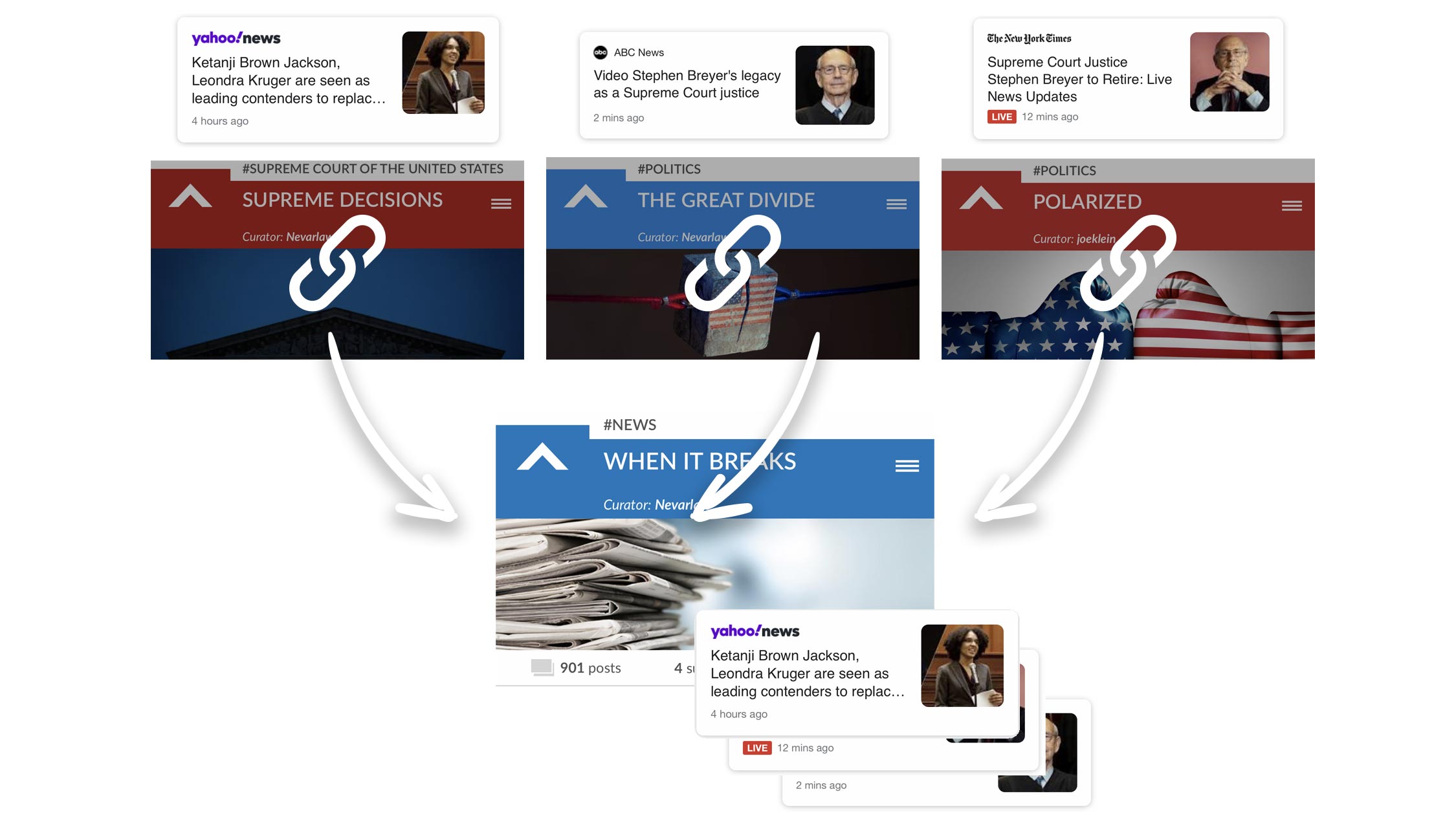What are ‘Newsrooms’?
On Topico, people curate their own personal newsfeeds on an issue, event or topic of interest.
(We call these curations, Newsrooms.)
Like news aggregators, they’re simply topic-centric newsfeeds (without commentary) – except they’re yours to curate, cultivate and share with the Topico community.
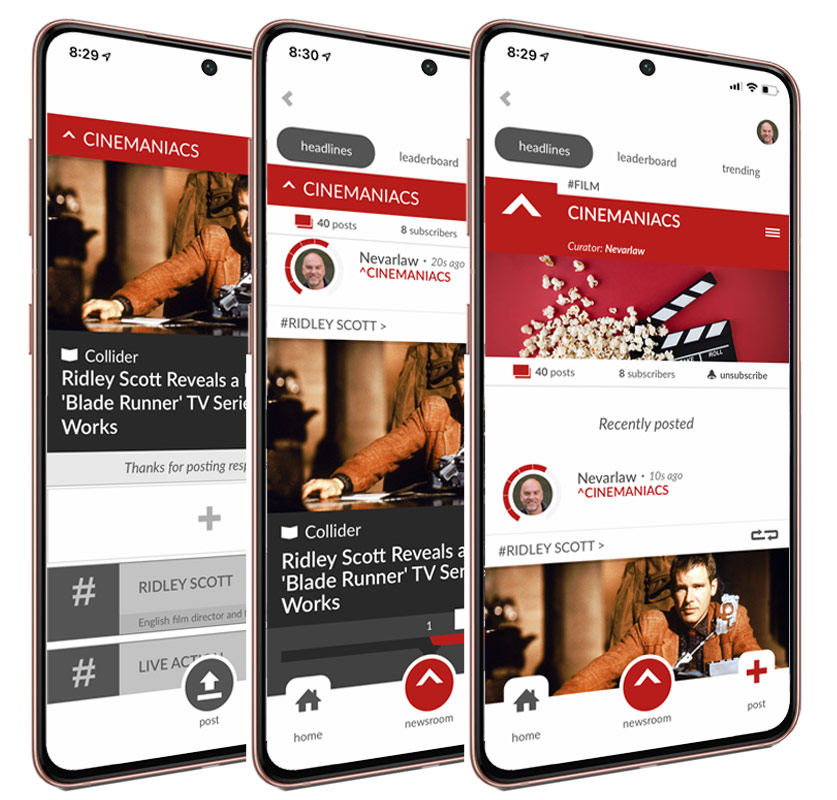
Newsrooms
Your Newsroom is your own curated feed of articles around an issue, event, or topic of interest.
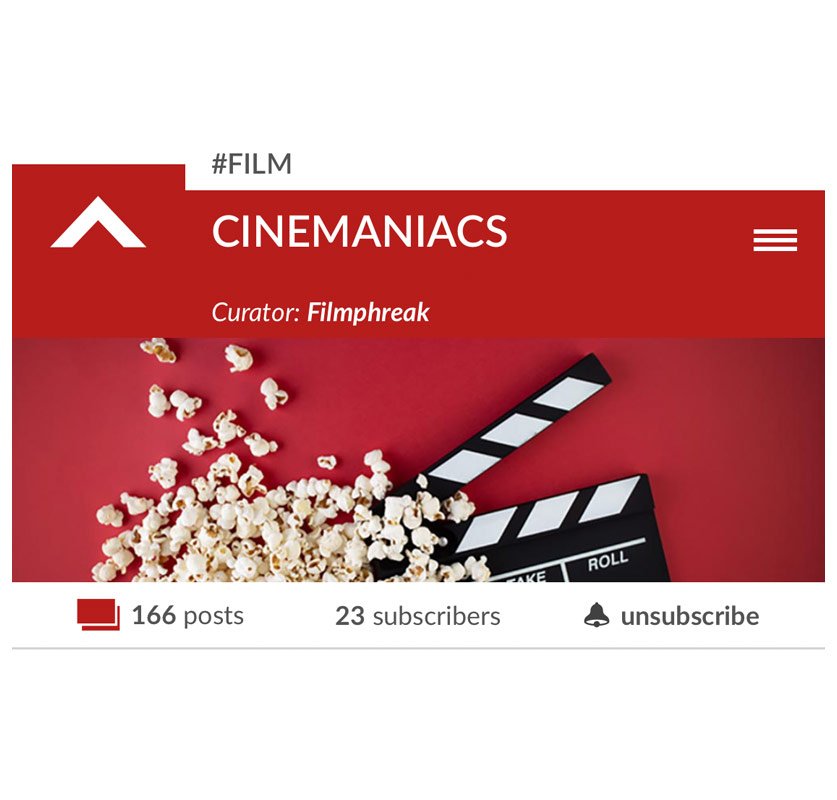
Curations
People can recommend your articles, subscribe to your curation, and set push notifications.
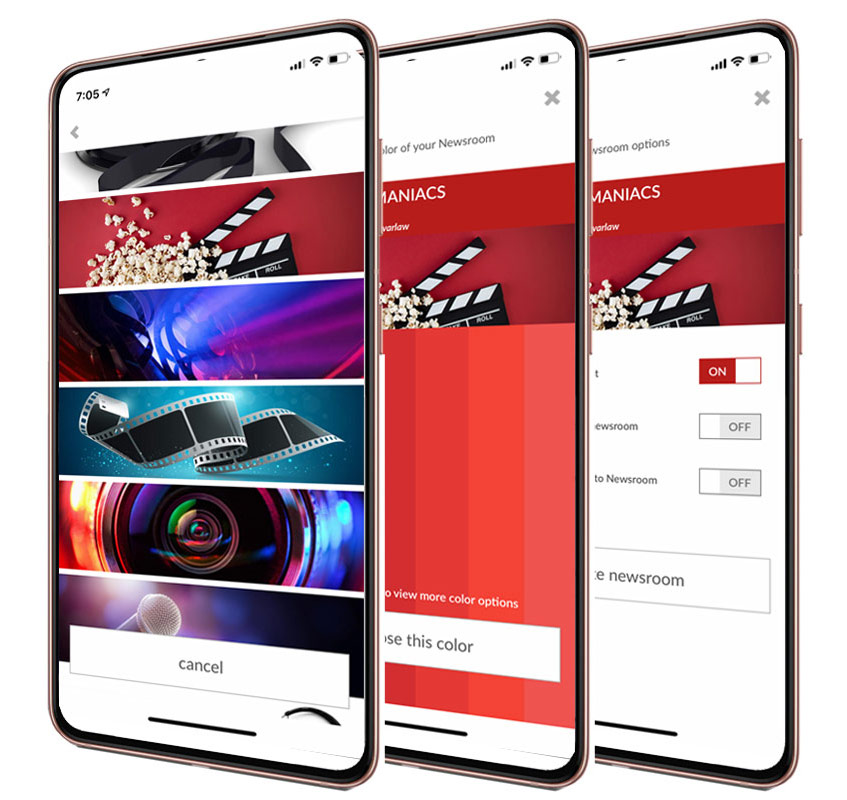
Customization
It’s easy to create a title, select a banner, and choose a personal color to make it uniquely yours.
The power of curation
Newsroom curations are topic-centric so that the members posting articles are focused on contributing to a unique timeline on an event, issue or topic of interest.
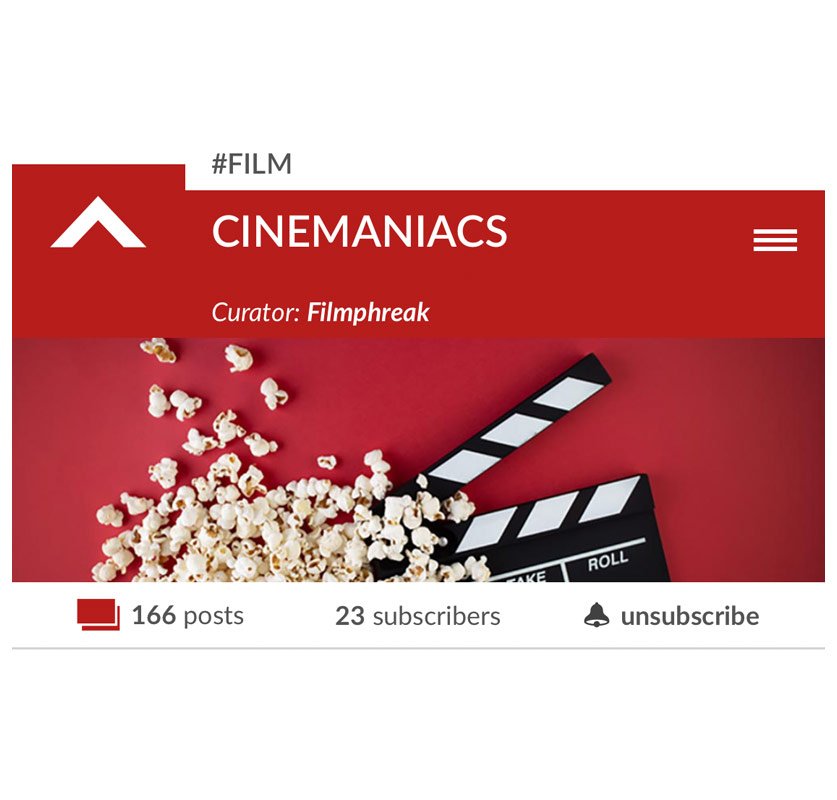
There can be multiple Newsrooms on the same topic, but each will be its own unique curation for people to discover unique perspectives.
Newsrooms can chronicle an event, convey a perspective on an issue, or simply be an engaging curation on a topic of interest.
Anatomy of a Newsroom
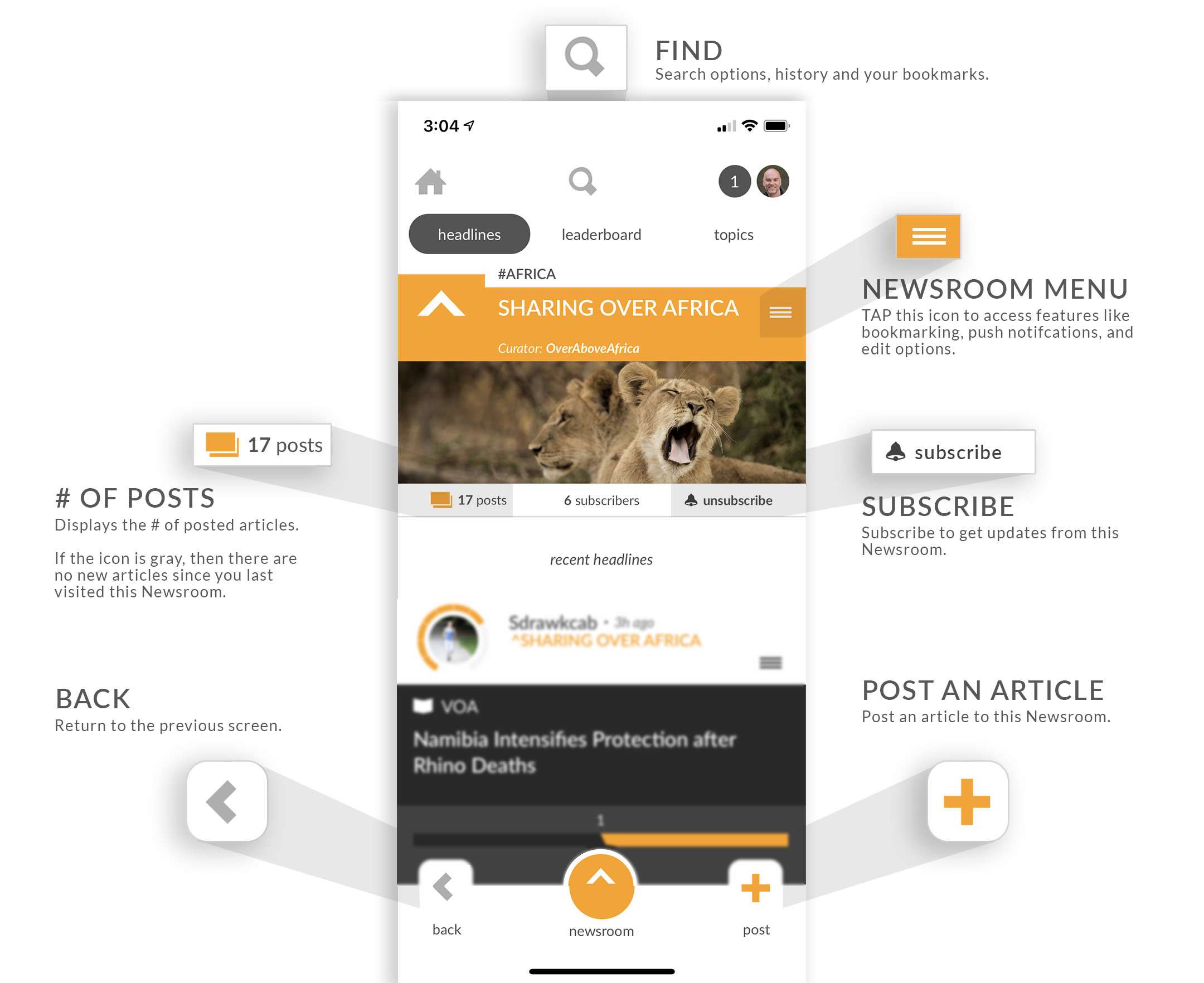
Newsroom menu
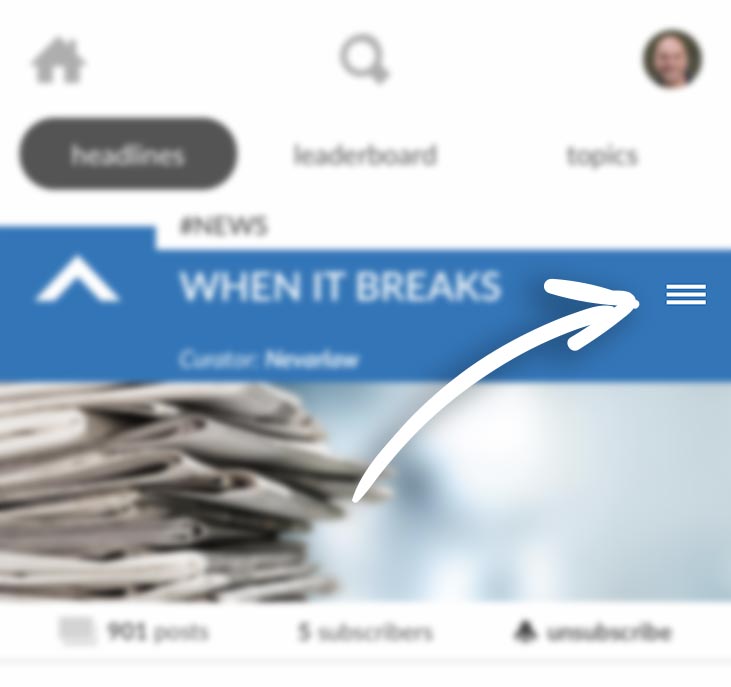
NEWSROOM MENU
Tap on the Newsroom menu to view your options.
*Note some options will only be available to the curator of the Newsroom.
OPTION PANELS
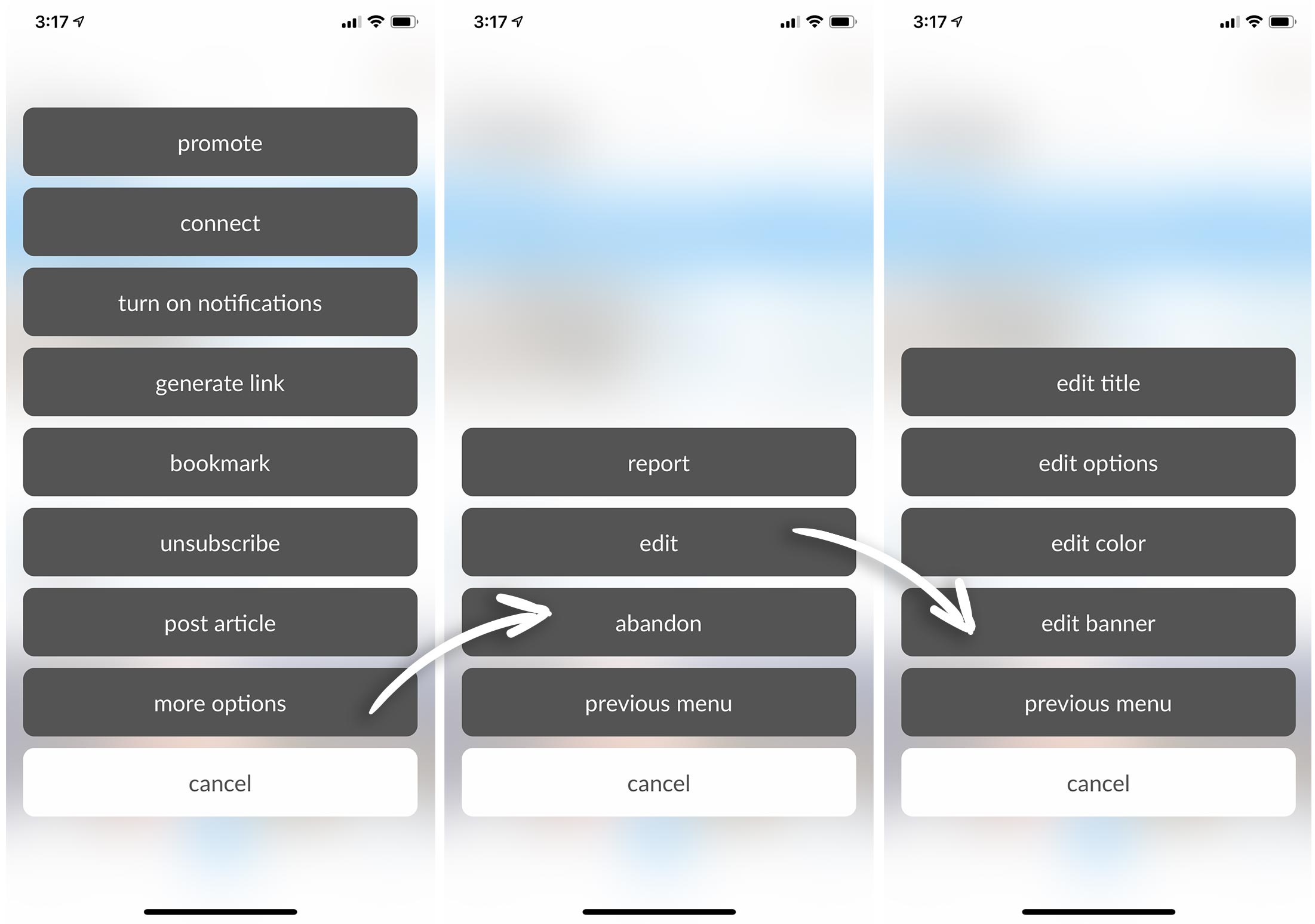
OPTIONS
Promote
This promotes the newsroom by placing it on your own personal profile so that others can discover the Newsrooms you find interesting.
Permissions
You can set your Newsroom to ‘permission to post’ to designate which members can post into your Newsroom.
Connect
This opens a menu (see below) to connect other Newsrooms to this one. Once connected, any new posted article to the connected Newsroom will also appear in yours as well.
Notifications
Toggle this options to receive push notifications when new articles are posted. Default is OFF.
Bookmark
All bookmarks are placed in the ‘SEARCH’ (magnifying glass icon at the top of the screen) panel.
Subscribe
Subscribe to a Newsroom to receive updates when new articles are posted into its feed.
Post article
You need an article copied into your clipboard to post into a Newsroom.
*note. Some Newsrooms may not allow community posting. These Newsrooms will have the option to post disabled.
More options…
This opens up more options such as report, edit and abandon.
…MORE
Report
See an issue with the title, or content of a Newsroom. Report it here.
Edit
This opens up a number of options to edit/update a Newsroom.
*note. You cannot change the #TOPIC of a Newsroom.
Abandon
You cannot delete a Newsroom, but you can always abandon it for someone else to take over.
When you abandon a Newsroom it places a ‘CLAIM NEWSROOM’ option on the Newsroom tile for other members to take possession.
Previous menu
Simply takes you back to the main Newsroom options menu.
…EDIT
Edit title
You can edit the title of your Newsroom. Have fun. Be creative.
Edit options
This opens a menu to change whether a Newsroom allows posting from anyone, or just (you) the curator.
Edit color
You can always change the color of your Newsroom at any time.
Changing the color also effects the influence rings and recommendation bars within the Newsroom.
Edit banner
Want to swap out your existing banner? Go ahead and choose from our gallery of images, or use your own.
Previous menu
This simply takes you back to the ‘more options’ panel.
Connecting Newsrooms
Sign up for our newsletter
Now available on Google Play (android) and the App Store (iOS).
Thank you, and we truly welcome your interest, involvement, and support.